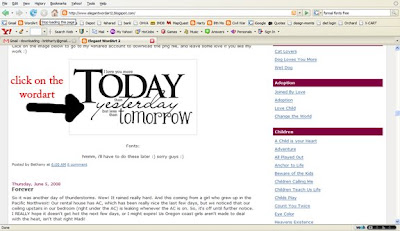
It takes you here -to my 4shared account - scroll down
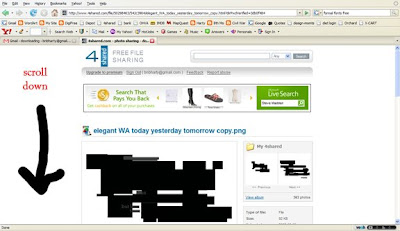
When you see that blue box that says 'download", you've gone far enough. Just click on the blue box.
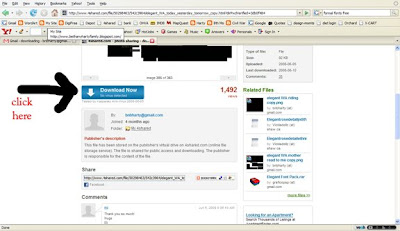
Now a little gray box opens at the side of your screen - it wants to know what you want to do with the file. You're choices are 1) open it with a program, or 2) save it on your computer. You want to save it to your computer. Make sure that the correct little "dot" is selected, and press ok.
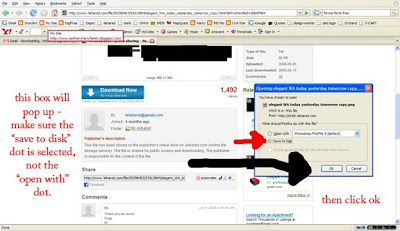
Either it will download to your desktop, or it will ask you where you want to save it. just remember where you put it - lol!
And it's just that simple!!! lol
And it's just that simple!!! lol

No comments:
Post a Comment